Sid-Wusky
1 Watcher8 Deviations
1.6K
PageviewsWatchers 1
Hado-Sho-Ryu-Ken
Watching 4
PILOTPIGEONS
poindexterr
CluelessFox
YukiGoomba
Collection
Favourites
Sid-Wusky hasn’t joined any Groups yet
Once they’ve joined Groups, you’ll see them here.
Sid-Wusky is not a Group Admin yet
Groups they admin or create will appear here
Artist // Student // Traditional Art
- May 9
- United Kingdom
- Deviant for 9 years
- www.furaffinity.net/user/sid-wusky/
- He / Him
Badges

My Bio
Wolf/husky mix called sid.
Icon thingy by BKcrazies0
Icon thingy by BKcrazies0
Favourite Visual Artist
BKcrazies0
Favourite Movies
BALTO
Favourite TV Shows
Supernatural
Favourite Bands / Musical Artists
Coldplay/pendulum
Favourite Games
GTA V, Battlefield 4
Favourite Gaming Platform
Xbox one
Other Interests
Furries
I'm new here! ICon thingy by bkcrazies0
ill figure this this site out eventually :3
Join the community to add your comment. Already a deviant? Log In
Profile Comments 7
Join the community to add your comment. Already a deviant? Log In
welcome to deviantart 
Thank you! 
Hi Siddy! I can teach ya the ropes around here!
Thank you! I dunno what dafuq im doing .3.
first of all here is some helpful info on certain things you can link and such:

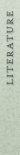
Also on any art piece (like small gifs or page dividers) the is something called a thumbnail at the bottom (will look like this :thumb(with some numbers): ). It is a great way to decorate your page.
Also edit page is in the top right corner to move around different widgets and such (I personally don't like the activity widget b/c it takes up a lot of space on the page.)
All in all though this site still works similar to any other art site, just with a few more gadgets.
how to put gifs in a journal or your profileThere's a code snippet you can use to put image URLs onto your custom boxes, it is as follows
< img src="paste URL here"alt="alternative text"width=300height=200 >
There's spaces in between the little '< ' and ' > ' thingies so make sure to remove those so the code works.
to put an image in in the code and make it appear find your favorite images or gifs, right click, and select copy address (Or if you're using chrome select copy image URL)
Once you have the URL, paste it where it says 'paste URL here' (of course you need to remove the 'paste URL here' before pasting the URL, It just need to be in between the quote marks.
so for example, if I wanted a tumblr gif, I would go out and get the Image URL and paste it in between the quote marks. that's all you have to do.
Save the code snippet somewhere accessible like like a note on your desktop or something.
When putting gifs into your p
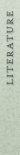
Embedding videos on your profile
If you are still uncertain about the steps, scroll down to the author description below to see the link of the video tutorial on how to embed the music/video player on your profile.
Video embedding.
TL;DR: Instructions simplified
Edit: You no longer have to be a Beta Tester in order to use the above code, nor a premium member. Anyone can embed a video onto their profile.Copy Youtube code.
Use this code for custom boxes. You can change the width and height yourself: (You need to be a premium member to use custom boxes.)
Use this code for journals:
You can substitute "youtube" with "film" or "vimeo" in order to embed dA films or vimeo videos. Simply find the video ID for the video you want that corresponds.Paste code into Custom Box.
Find video on Youtube.
Look at video's URL in the URL bar above or click on Share.
Find video's I
Also on any art piece (like small gifs or page dividers) the is something called a thumbnail at the bottom (will look like this :thumb(with some numbers): ). It is a great way to decorate your page.
Also edit page is in the top right corner to move around different widgets and such (I personally don't like the activity widget b/c it takes up a lot of space on the page.)
All in all though this site still works similar to any other art site, just with a few more gadgets.
Thank you! I'm starting to like this place already ^w^






















